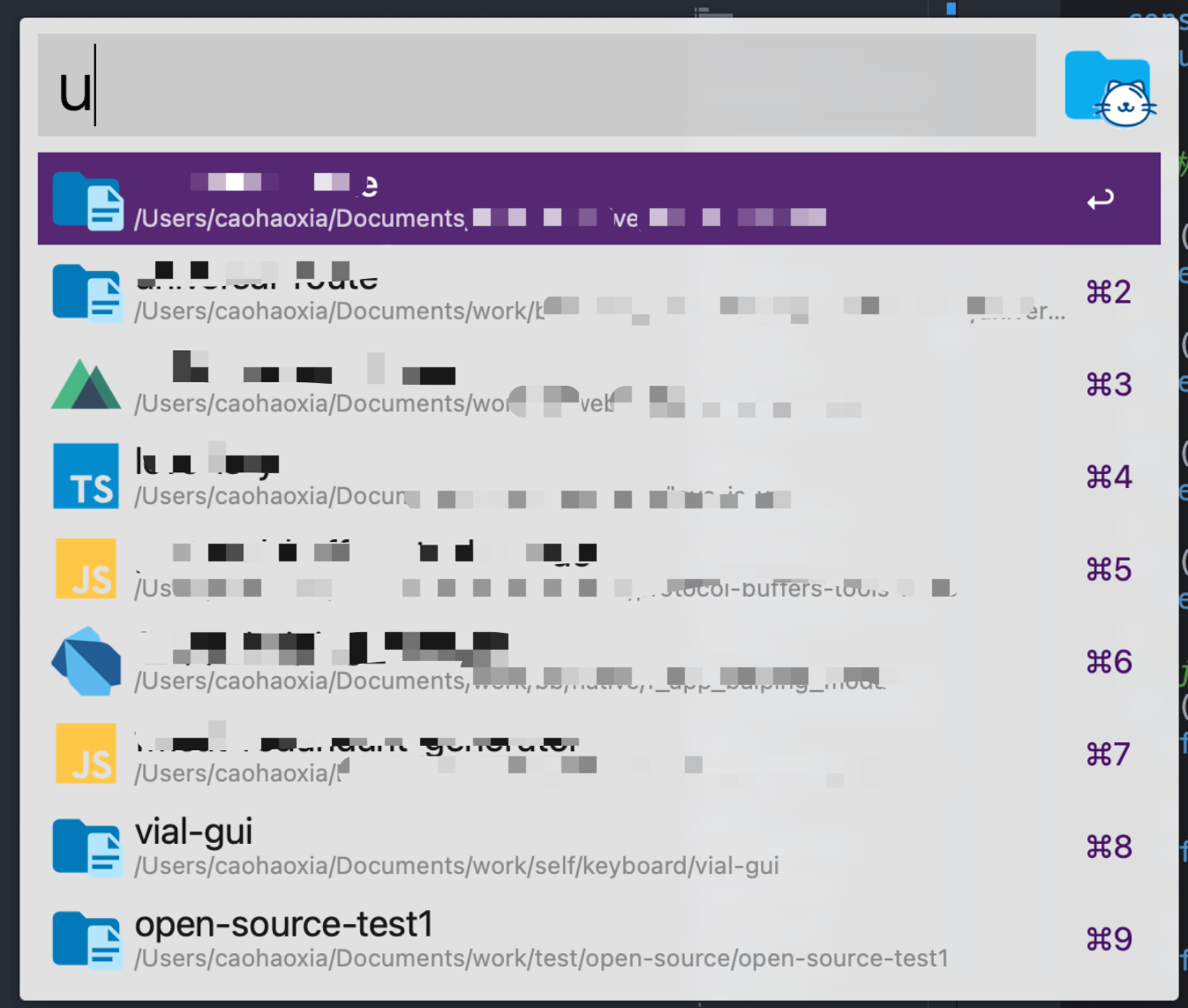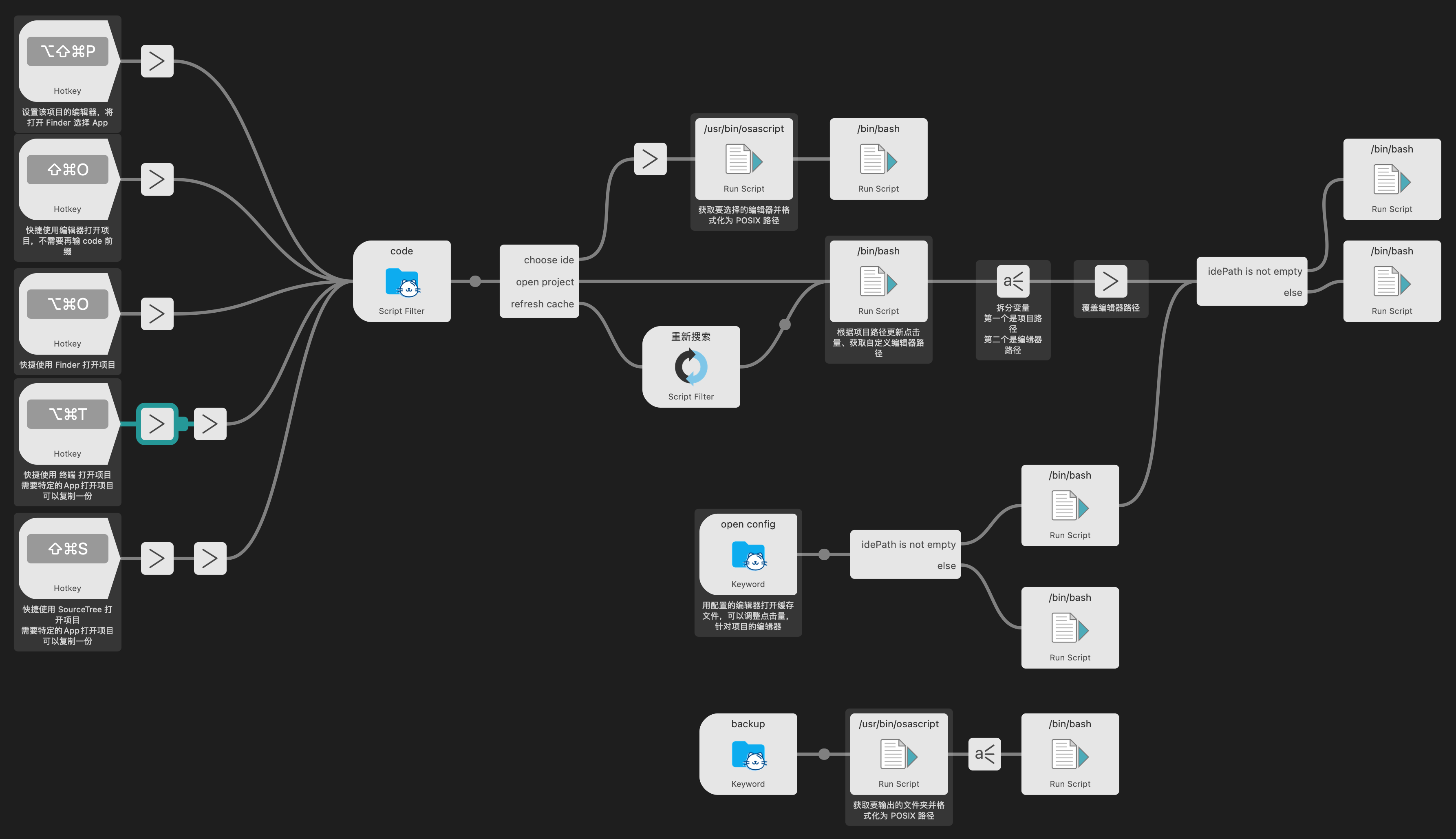前言 你还在为项目繁多找不到目录而烦恼吗?在 终端、SourceTree、Finder 中打开项目的繁琐操作有让你感到痛苦吗?
今天,你(Mac 用户)将和这些烦恼彻底告别。
书接上回《多此一举生成器》 ,今天我们继续使用 Alfred Workflows 开发一个能够搜索本地 Git 仓库,并快速使用指定应用打开仓库目录的工具。
省流助手 1 2 3 # 项目开源地址,现已支持 Alfred、uTools(插件市场审核中),Raycast 扩展将于 Q2 内完成开发 # Alfred 用户请进入 cheetah-for-alfred 项目的 release 下载 .alfredworkflow 直接导入使用。 https://github.com/cheetah-extension
Show Time
为了给大家节省流量,录制的质量调低了一些,操作的速度也加快了。
演示中都完成了以下操作:
使用默认编辑器打开指定项目。
使用指定的 Git GUI 应用打开项目。
在项目目录下打开终端。
在 Finder 中打开项目目录。
为项目指定编辑器。
重新执行步骤 1,打开项目的编辑器为步骤 5 设置的编辑器。
可能单个操作都不复杂,但是在工作中需要频繁切换项目,或者要操作项目文件的时候,一点点优化积累起来就是对效率的重大提升。
用到的技术
txikiAnyScript(滑稽)AppleScriptrollupAlfred Workflows
txiki.js 是啥? txiki.js 是一个小巧而强大的 JavaScript 运行时。
为什么选择 txiki.js 而不是 Node.js ? 假设选用 Node.js,需要用户设备上已经配置好了 Node.js 环境,对于前端朋友来说是标配,但是其他的工种的朋友就不好说了。这无疑增加了用户的使用成本。
txiki.js 可以看做一个精简版的 Node.js,编译后的可执行文件不到 2MB,打包在 .alfredworkflow 文件内,可以做到开箱即用,总大小进一步压缩到 800+KB,降低了用户的使用成本,推广传播也更加方便。
下面老裁缝带你做针线活儿,手把手教你把这些东西缝合在一起。
txiki.js 的缺点 打包在 .alfredworkflow 文件内的可执行文件,在首次运行时,Mac OS 会给出安全警告,需要在 系统偏好设置 -> 安全与隐私 中允许运行,如果担心安全问题可以下载 txiki.js 源码构建可执行文件,替换到 Alfred workflows 文件夹的 runtime 文件夹中。
环境变量 配置在 Alfred Workflows 中,代码在执行时可以读取。
idePath 用于开启项目的应用名称,在 /Applications 目录下的应用可以直接填入名称,以 .app 结尾(经测试可以不加 .app 但是需要保证 App 名称单词拼写是正确的)。当应用路径为空时,将在 Finder 中打开项目文件夹。
如果应用不在 /Applications 目录下则需要填入其绝对路径。
workspace 项目存放的目录,距离项目的层级越近越好,层级越多,搜索速度会越慢。默认目录为 用户文件夹下的 Documents,比如 /Users/ronglecat/Documents。
现已支持多目录配置,以英文逗号分隔。
查找本地 Git 项目 要完成这个工具,首先要找到本地都有哪些使用 Git 管理的项目(对不起了,用 SVN 的朋友)。
怎么判断文件夹是否是一个项目呢? .git 文件夹即可。核心机密如下:
1 2 3 4 5 6 7 8 9 10 11 12 13 14 15 16 17 18 19 20 21 22 23 24 25 26 27 28 29 30 31 32 33 34 35 36 37 38 39 40 41 42 43 44 45 46 47 48 49 50 51 52 53 54 55 56 57 58 59 60 61 62 63 64 65 66 67 68 69 70 71 72 73 74 75 76 77 78 79 80 export async function findProject (dirPath: string ): Promise <Project []> const result: Project[] = []; const currentChildren: ChildInfo[] = []; let dirIter; try { dirIter = await tjs.fs.readdir(dirPath); } catch (error) { return result; } for await (const item of dirIter) { const { name, type }: { name : string ; type : number } = item; currentChildren.push({ name, isDir: type === 2 , path: path.join(dirPath, name), }); } const isGitProject = currentChildren.some( ({ name }: { name : string }) => name === '.git' ); const hasSubmodules = currentChildren.some( ({ name }: { name : string }) => name === '.gitmodules' ); if (isGitProject) { result.push({ name: path.basename(dirPath), path: dirPath, type : await projectTypeParse(currentChildren), hits: 0 , idePath: '' , }); } let nextLevelDir: ChildInfo[] = []; if (!isGitProject) { nextLevelDir = currentChildren.filter( ({ isDir }: { isDir : boolean }) => isDir ); } if (isGitProject && hasSubmodules) { nextLevelDir = await findSubmodules(path.join(dirPath, '.gitmodules' )); } for (let i = 0 ; i < nextLevelDir.length; i += 1 ) { const dir = nextLevelDir[i]; result.push(...(await findProject(path.join(dirPath, dir.name)))); } return result; } export async function findSubmodules (filePath: string ): Promise <ChildInfo []> const fileContent = await readFile(filePath); const matchModules = fileContent.match(/(?<=path = )([\S]*)(?=\n)/g ) ?? []; return matchModules.map((module { return { name: module , isDir: true , path: path.join(path.dirname(filePath), module ), }; }); }
这两个函数,可以在指定的文件路径下查找所有 Git、Git Submodule 项目,并获取项目的名称、绝对路径、项目类型。
判断项目类型 上面提到了判断项目类型,其实这还是一个不完全的功能,因为笔者知识的局限性,很多其他语言的项目应该怎么判断并不是很明确,目前只做了部分可以确定的类型。代码如下:
1 2 3 4 5 6 7 8 9 10 11 12 13 14 15 16 17 18 19 20 21 22 23 24 25 26 27 28 29 30 31 32 33 34 35 36 37 38 39 40 41 42 43 44 45 46 47 48 49 50 51 52 53 54 55 56 57 58 59 60 61 62 63 64 65 66 67 68 69 70 71 72 73 74 75 76 77 78 79 function findFileFromProject ( allFile: ChildInfo[], fileNames: string [] boolean const reg = new RegExp (`^(${fileNames.join('|' )} )$` , 'i' ); const findFileList = allFile.filter(({ name }: { name: string } ) => reg.test(name) ); return findFileList.length === fileNames.length; } function findDependFromPackage ( allDependList: string [], dependList: string [] boolean const reg = new RegExp (`^(${dependList.join('|' )} )$` , 'i' ); const findDependList = allDependList.filter((item: string ) => reg.test(item)); return findDependList.length >= dependList.length; } async function getDependList (allFile: ChildInfo[] ): Promise <string []> const packageJsonFilePath = allFile.find(({ name } ) => name === 'package.json' )?.path ?? '' ; if (!packageJsonFilePath) { return []; } const { dependencies = [], devDependencies = [] } = JSON .parse( await readFile(packageJsonFilePath) ); const dependList = { ...dependencies, ...devDependencies }; return Object .keys(dependList); } async function projectTypeParse (children: ChildInfo[] ): Promise <string > if (findFileFromProject(children, ['cargo.toml' ])) { return 'rust' ; } if (findFileFromProject(children, ['pubspec.yaml' ])) { return 'dart' ; } if (findFileFromProject(children, ['.*.xcodeproj' ])) { return 'applescript' ; } if (findFileFromProject(children, ['app' , 'gradle' ])) { return 'android' ; } if (findFileFromProject(children, ['package.json' ])) { if (findFileFromProject(children, ['nuxt.config.js' ])) { return 'nuxt' ; } if (findFileFromProject(children, ['vue.config.js' ])) { return 'vue' ; } if (findFileFromProject(children, ['.vscodeignore' ])) { return 'vscode' ; } const isTS = findFileFromProject(children, ['tsconfig.json' ]); const dependList = await getDependList(children); if (findDependFromPackage(dependList, ['react' ])) { return isTS ? 'react_ts' : 'react' ; } if (findDependFromPackage(dependList, ['hexo' ])) { return 'hexo' ; } return isTS ? 'typescript' : 'javascript' ; } return 'unknown' ; }
拿到项目类型可以做什么呢?
搜索结果展示项目类型对应的图标
可以针对项目类型做不同的设置,目前可对不同类型项目设置不同的编辑器。
缓存文件 经过上面的步骤,我们已经拿到了指定目录下的所有 Git 项目,但是每次搜索还是会耗费较长的时间。
影响时间的因素有 2 个:
设备性能。
项目存放文件夹的层级、项目数量。
设备性能方面,只能靠用户自己解决啦,我们可以针对第二点做一些优化。
为了达到开箱即用的效果,当前默认设置的项目存放目录是 $HOME/Documents,目录层级较高,目录较为复杂,一次搜索时间可能会比较长。
建议配置距离项目最近的目录,将接收目录的字段改造一下,可以用逗号分隔多个路径,循环后再递归查找,可以略微优化搜索的时间。
1 2 3 4 5 6 7 8 9 10 11 12 async function batchFindProject ( const workspaces = workspace.split(/,|,/ ); const projectList: Project[] = []; for (let i = 0 ; i < workspaces.length; i += 1 ) { const dirPath = workspaces[i]; const children = await findProject(dirPath); projectList.push(...children); } return projectList; }
上面虽然优化了一些时间,但是搜索的时候还是能感到明显的滞后,我们做这个工作的初衷是什么?快!用更快地速度打开项目!
在这里,我们重磅推出了 「缓存」文件!
首先我们来看看它的结构:
1 2 3 4 5 6 7 8 9 10 11 12 13 14 15 16 { "editor" : { "typescript" : "" , ... }, "cache": [ { "name" : "fmcat-open-project" , "path" : "/Users/caohaoxia/Documents/work/self/fmcat-open-project" , "type" : "typescript" , "hits" : 52 , "idePath" : "" }, ... ] }
cache 可以看到配置文件中包含了一个 cache 字段,用于存放搜索到的项目列表,每个项目有以下字段:
name :项目名称。path :项目目录绝对路径。type :项目类型。hits :点击量,用于排序。idePath :绑定的编辑器。
在执行项目搜索时,会优先匹配缓存列表中的项目,如果没有结果则执行文件夹递归搜索,将搜索到的结果合并到缓存列表,不用担心点击量和编辑器配置会消失。
1 2 3 4 5 6 7 8 9 10 11 12 13 14 15 16 17 18 19 20 21 22 23 24 25 26 27 28 29 30 31 32 33 34 35 36 37 38 39 40 41 42 43 44 async function combinedCache (newCache: Project[] ): Promise <Project []> const { cache } = await readCache(); const needMergeList = {} as { [key: string ]: Project }; cache .filter((item: Project ) => item.hits > 0 || item.idePath) .forEach((item: Project ) => { needMergeList[item.path] = item; }); newCache.forEach((item: Project ) => { const cacheItem = needMergeList[item.path] ?? {}; const { hits = 0 , idePath = '' } = cacheItem; item.hits = item.hits > hits ? item.hits : hits; item.idePath = idePath; }); return newCache; } export async function writeCache (newCache: Project[] ): Promise <void > try { const { editor } = await readCache(); const cacheFile = await tjs.fs.open(cachePath, 'rw' , 0o666 ); const newEditorList = combinedEditorList(editor, newCache); const newConfig = { editor : newEditorList, cache : newCache }; const historyString = JSON .stringify(newConfig, null , 2 ); await cacheFile.write(historyString); cacheFile.close(); } catch (error: any ) { console .log(error.message); } } export async function filterWithSearchResult ( keyword: string Promise <ResultItem []> const projectList: Project[] = await batchFindProject(); writeCache(await combinedCache(projectList)); return output(filterProject(projectList, keyword)); }
editor 在写入缓存函数 writeCache 中,会调用一个合并编辑器配置的函数,将项目所有的类型都列举出来,并和缓存文件中的 editor 字段合并。
1 2 3 4 5 6 7 8 9 10 11 12 13 14 function combinedEditorList ( editor: { [key: string ]: string }, cache: Project[] const newEditor = { ...editor }; const currentEditor = Object .keys(newEditor); cache.forEach(({ type }: Project ) => { if (!currentEditor.includes(type )) { newEditor[type ] = '' ; } }); return newEditor; }
更新缓存 当本地项目移动、删除、新增以后,缓存文件就变得不可靠了。有哪些方式可以刷新缓存呢?
输一个本地不可能存在的项目关键字,缓存匹配结果为空会触发文件夹递归搜索。
结果列表的最下方添加一项忽略缓存继续搜索,直接触发文件夹递归搜索。
⚠️禁术 ⚠️ 删除缓存文件,下一次搜索会重建缓存文件,但是项目点击量、编辑器配置会丢失。
排序 返回项目候选列表前,需要先做个排序,这里分了三种情况,根据优先级排列如下:
搜索关键字与项目名称全等。
项目名称头部与关键词匹配。
仅包含关键词。
三种情况再根据项目的 hits 降序排列,最后合并为一个数组输出给 Alfred Workflows。
1 2 3 4 5 6 7 8 9 10 11 12 13 14 15 16 17 18 19 20 21 22 23 24 25 26 27 28 29 30 31 32 33 34 35 36 37 38 39 40 41 42 43 44 45 46 47 48 49 50 51 52 53 54 55 56 57 58 59 60 61 62 63 export function filterProject ( projectList: Project[], keyword: string Project [] const reg = new RegExp (keyword, 'i' ); const result = projectList.filter(({ name }: { name: string } ) => { return reg.test(name); }); const congruentMatch: Project[] = []; const startMatch: Project[] = []; const otherMatch: Project[] = []; result.forEach((item ) => { if (item.name.toLocaleLowerCase() === keyword.toLocaleLowerCase()) { congruentMatch.push(item); } else if (item.name.startsWith(keyword)) { startMatch.push(item); } else { otherMatch.push(item); } }); return [ ...congruentMatch.sort((a: Project, b: Project ) => b.hits - a.hits), ...startMatch.sort((a: Project, b: Project ) => b.hits - a.hits), ...otherMatch.sort((a: Project, b: Project ) => b.hits - a.hits), ]; } export function output (projectList: Project[] ): ResultItem [] const result = projectList.map( ({ name, path, type }: { name : string ; path: string ; type : string }) => { return { title: name, subtitle: path, arg: path, valid: true , icon: { path: `assets/${type } .png` , }, }; } ); return result; } export async function filterWithCache (keyword: string ): Promise <ResultItem []> const { cache } = await readCache(); return output(filterProject(cache, keyword)); } export async function filterWithSearchResult ( keyword: string Promise <ResultItem []> const projectList: Project[] = await batchFindProject(); writeCache(await combinedCache(projectList)); return output(filterProject(projectList, keyword)); }
快捷打开 Mac OS 提供了一个快捷使用软件打开指定文件、目录的命令 ——— open。
1 2 3 4 5 6 7 8 9 10 11 12 13 open . # 使用 Finder 打开当前目录 open 目录路径 # 使用 Finder 打开指定目录 open 文件路径 # 使用文件类型对应的默认程序打开文件 open -a 应用名称 文件/目录路径 # 使用指定应用打开指定文件、目录 # 例:open -a "Visual Studio Code" /Users/caohaoxia/Documents/work/self/fmcat-open-project # tip: 如果应用名称包含空格需要使用引号包裹
open 命令是我们完成工具的核心,目前已经测试过支持以 open -a 语法调用的应用有:
编辑器/IDE
VSCodeSublimeWebStormAtomAndroid StudioXcodeTypora
Git GUI
SourceTreeForkGitHub Desktop
终端
调用例子:
1 2 3 4 5 6 7 8 9 10 11 12 open -a "Visual Studio Code" /Users/caohaoxia/Documents/work/self/fmcat-open-project # 使用 VSCode 打开项目 open -a SourceTree /Users/caohaoxia/Documents/work/self/fmcat-open-project # 使用 SourceTree 打开项目 open -a iTerm2 /Users/caohaoxia/Documents/work/self/fmcat-open-project # 打开 iTerm2 默认位置为项目目录 open /Users/caohaoxia/Documents/work/self/fmcat-open-project # 在 Finder 中打开项目目录
知道了快速打开项目的方法,结合上面我们拿到的项目地址,就可以做到指哪打哪了。
应用优先级 现在工具内有三个地方可以定义用于打开项目的应用:
环境变量中的 idePath 默认应用配置。
缓存文件中针对项目类型的应用配置。
缓存文件中每个项目的应用配置。
另外,为了实现快捷键与应用绑定,增加了一个环境变量 force,使用方法如下:
最终的应用优先级为:
force 为 1 的默认应用配置 > 项目类型应用配置 > 项目应用配置 > 默认应用配置 > Finder
在未设置任何应用的情况下,兜底的应用是 Finder。
全家福 上面完成的功能通过 Alfred Workflows 串联在一起就完成了这个工具,篇幅原因,还有为项目指定开启应用、打开配置文件、备份配置文件这些功能的实现没有详细讲解,大家感兴趣的话可以下载体验一下。
Alfred Workflows 的配置很好理解,即是功能配置,也是整个项目的流程图。双击流程块可以打开配置的详情。
小结 这是一个笔者从自身痛点出发,分析需求,逐步落地的工具,命名为《猎豹》,希望它打开项目可以像猎豹奔跑一样迅速。
也希望正在阅读的朋友可以尝试一下,有建议或者问题欢迎大家评论或者到开源项目下提 Issues。
Alfred Workflows 的确是一个优秀的个人工作流工具,类似的工具流工具也层出不穷,比如 uTools、Raycast 等等。uTools 的迁移工作已经完成,支持 Alfred 版本的全部功能,Windows 用户也可以使用啦,待插件审核通过即可搜索安装,敬请期待。
总之,如果你有低效的重复劳作,大胆地尝试一下开发一个自己的工具吧~